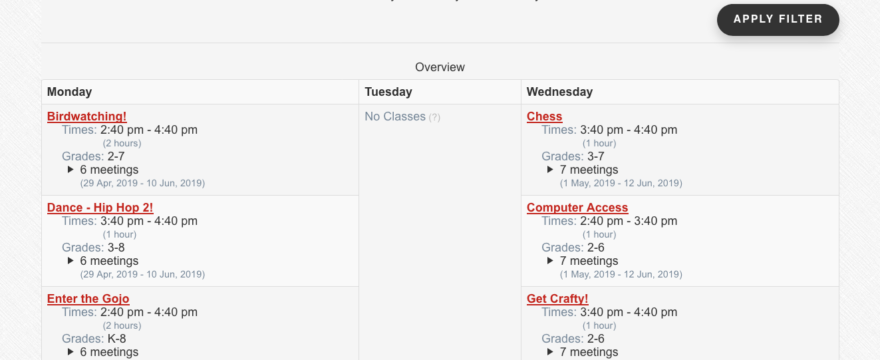This round of updates focused upon three areas
- Speeding up the creation of new classes (automatically using the most recent picks)
- Limiting Grades and Days (only the days and grades relevant to your school()
- Catalog Summaries & Filtering (you can limit grades and days, plus show a summary of classes by Day-of-Week)
- Enrollment Page Reporting (Enhanced Financial Aid, Instructor Emails, Enrollment Totals)
Quicker Classes
When offering a course as new class, that new class now automatically copies all of the most recent settings. To quickly add many classes, pick one to offer as a new class, and edit its dates, times, prices, etc. Subsequent classes will only need their day and instructor updated. Pro Tip: Add classes by day-of-week, so that only the instructor needs to change!
Limiting Grades and Days
New – You can now limit the grades and days that show up on the filter options in the Catalog and Registration pages. This is great for registration parents that want to filter out the irrelevant classes. You can update the grade and days via Settings → Site Settings → Allowed Grades (and Allowed Days)
You can update the grade and days via Settings → Site Settings → Allowed Grades (and Allowed Days)
Catalog Overview
New – Adding the Catalog Overview can make it much easier for parents to figure out which classes are relevant to their student by showing the classes arranged by day of the week.
You can enable this summary by going to Settings → Catalog & Cart Settings →Catalog: Summaries
A great thing about this feature is using it in conjunction with the filters, especially if there many classes to choose from. If my 6th grader is only looking for a non-Tuesday class, then we can quickly clean up the options. The screen shot here is filtered out the 26 that are irrelevant to the student, making it much easier to pick the right classes!
Fixed: Filtered out classes no long show a partial entry.
Enrollment Page Reporting
Enrollment Page Reporting: Enhanced Financial Aid, Instructor Emails, Enrollment Totals
Changed: Enrollment Page side summaries show Revenue, Receivables, and FinAid count. The main motivation here was to quickly indicate if certain classes received more financial aid requests than other classes.
Changed: Detailed Statistics chunks are now shaped to better indicate indicate the break down. In this example, we see the Quoted Tuition ($16,410) is broken into Tuition Collected ($15,720) and Financial Aid Dispersed ($690). Furthermore, you can see that the Tuition Collected lost $519.10 to various fees, leaving $15,720 as Net Tuition Collected. Net Tuition Collected is what you should see in your bank account.
 The other blocks now show similar breakdowns.
The other blocks now show similar breakdowns.
New: Enrollment Overview is a new table that instantly shows how your classes are doing. The motivation here is quickly let you copy and paste this table into Excel, or to perform a mail merge to your instructors (if relevant).
Accessing Instructor Emails
Enhanced: The Reveal Emails List has been upgraded to show the instructors (if used) for each class, making it easier to contact the instructors, as well as the students.