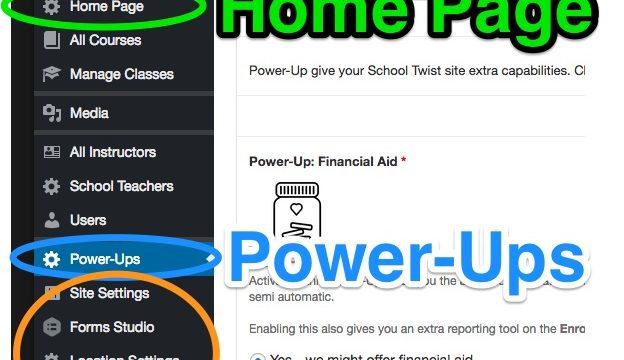In an attempt to simplify configuration for new users, the settings have been moved and are largely controlled by the new Power-Up concept. Certain features and be toggled on and off, such as whether you want to track Instructors by enabling the Instructor Power-Up. This keeps the interface cleaner and only shows you the features you need.
No action is required for existing schools.
Just so you know, if you disable a Power-Up, your data is still safely stored. Re-Enabling the Power-Up returns all of your data to its previous position.
Major Changes
- The Settings menu has moved to the bottom, just below the new Power-Ups page

- The Rollout Nav Bar received several changes
- If you are using the forms studio, forms that applied to every single registration (as opposed to those for just associated with certain classes), are now found specified under the Forms menu item, instead of the older “Location” menu.
- The following existing features have been turned into Power-Ups
- FinAid
- Instructor Tracking
- Locations (such as a School)
- Extra Forms
Minor Changes